May 4th is World Password Day. Everyday we are required to remember, enter, reset and reinforce passwords to access tools and information we need. From unlocking your phone to checking your email, you enter mulitple passwords each day.
While it can be difficult to remember secure passwords, keeping them simple and reusing them is a very dangerous practice. Being lazy with passwords can easily give hackers access to your information.
Let’s talk about a few best practices for passwords.
- The longer, the better. Most hacking happens by computer script, not a human behind a screen. When a computer is attempting to unlock your account or device, it’s running a sequence of combinations of characters and symbols until it chooses the right one. If your password is longer, it will take longer to find the right combination.
- Don’t reuse passwords! It’s hard to remember or come up with unique passwords for all of your accounts and devices, but if you use the same password everywhere, a hacker only has to get it right one time before stealing all of your information and intruding multiple areas of your life.
- Use a password manager. These will remember all of your passwords for you, so no matter how many variations you end up with, you’ll never forget them. Most will auto-generate unique, safe passwords for you, further simplifying the process.
- Avoid using obvious phrases or names. While you love your kids, making your password “Hannah123” or “MatthewJames1” isn’t going to be difficult to guess.
- Don’t choose something that a lot of people would know. “HarryPotterLover” and “BeYourself” are easy for a hacking program to detect quickly.
- Use a ong-string combination of random upper & lower case letters, numbers, and symbols for a strong password.
A strong password is one of your best defenses in the age of hacking and stolen information. Because you use them every day and they protect so much about you or your company, take time today to work on updating your passwords and securing them in a password management tool.