Tech Terms: How to Talk to an IT Tech
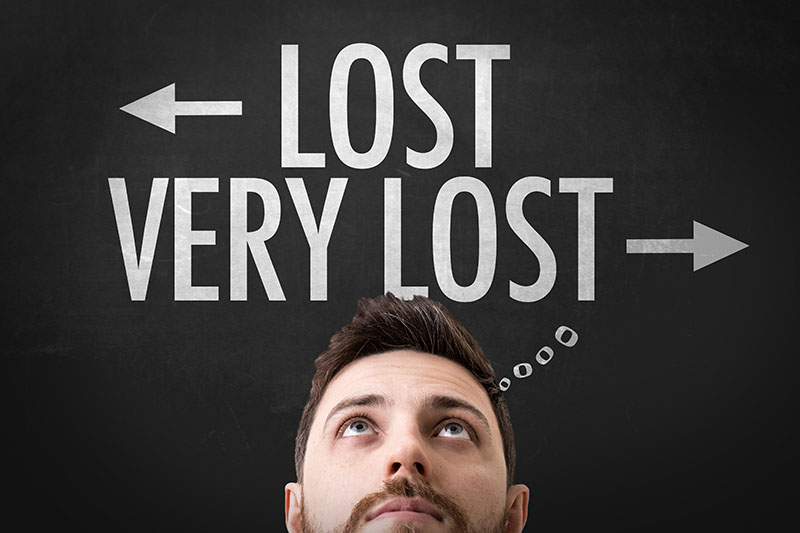
When an IT professional comes to fix a problem, it can feel intimidating. They are more confident in technical functions and terminology than most people. And there are lots of words, acronyms and abbreviations to keep up with.
Here are a few tech terms you can add to your mental dictionary… or come back and reference next time you hear one of them come up in a tech conversation:
BDR (Backup Disaster & Recovery) – is a small appliance that lives in your IT room with your servers and other equipment. It automatically backs up your data and stores it offsite in the cloud.
Domain Name System (DNS) – it serves as the “phone book” for the Internet or local network by translating human-friendly computer hostnames into IP addresses.
Dynamic Host Configuration Protocol (DHCP) – is a network application protocol used by devices (DHCP clients) to obtain configuration information for operation in an Internet Protocol network.
Ethernet – is a family of frame-based computer networking technologies for local area networks (LANs).
Hot Plug Drives – the ability to remove and replace the hard drives of the machine while it is operating.
Information Technology (IT) – is the study, design, development, implementation, support or management of computer-based information systems, particularly software applications and computer hardware.
Local Area Network (LAN) – is a computer network covering a small physical area, like a home, office, or small group of buildings, such as a school, or an airport.
Network – is a group of interconnected computers.
Network Documentation – is a graphical layout of the network. It also includes the configuration of a network.
Redundant Array of Inexpensive Disks (Raid) RAID-5 – is a process that writes data across three or more drives for good fault tolerance. If a drive fails a new drive needs to be installed and the remaining drives replace the data on the new drive. During this time, you are never down.
Server Domain (Network) – is a centrally-managed group of computers using the Windows Operating-system that share a central directory database.
Temp File Removal – is a scheduled weekly to remove temp files. If left unchecked these folders can grow and cause low disk space errors or affect the paging file causing the computer to run slow.
Uninterruptible power supply (UPS), also known as a battery backup, provides emergency power and, depending on the topology, line regulation as well to connected equipment by supplying power from a separate source when utility power is not available. A UPS provide uninterrupted power to equipment, typically for 5–15 minutes until an auxiliary power supply can be turned on, utility power restored, or equipment safely shut down.
Wireless LAN (WLAN) – is a wireless local area network that links two or more computers or devices using spread-spectrum or OFDM modulation technology based to enable communication between devices in a limited area.