Private Eyes Are Watching You

Privacy is a cherished commodity. It should be carefully protected. Unfortunately, it’s very easy to trade it away in the name of convenience. In a world where hacking, ransomware and cybercrime are increasing, it’s important to make sure your privacy is guarded. You probably wouldn’t sleep well at night if your front door was unlocked, your keys were in the car and your security alarm was off. Just as you take steps to secure your home, you can take steps to secure your privacy on devices you use regularly.
Privacy Settings on Smartphones
Screenlocks are a simple first line of defense, but they are often overlooked or implemented. Newer phones have facial recognition or fingerprint scans, but a simple 4 digit passcode can protect the privacy of all the information on your phone. It’s easy to forget a phone on a desk or table in a public setting. It only takes a few moments to invade your privacy by accessing your phone. A lock screen passcode could make all the difference.
Passwords Saved in Browsers are convenient, especially when you have multiple passwords to accounts you access regularly. We love convenience, but when your phone connects to WiFi or a computer on a network, your passwords might be “recovered” by another person. As more of our lives are managed through online accounts that are password-secured, your best privacy defense is the use of very strong passwords that are unique to each account.
Location Services can be a great tool, especially if you’ve lost your phone, but it is wise to know which apps use location services constantly. Under settings, you can find a comprehensive list of which applications utilize your phone’s location services in the background. This not only drains your battery, but may allow apps to use your location to target you with advertisements. Unless you want the notifications, it can be best to turn these services off.
Privacy Settings on Computers
Lock your screen whenever you are in a public setting. Even if you leave your laptop or computer unattended for just a moment, your privacy can be at risk. Do yourself a favor and lock it.
Use 2-Step verification wherever you can. Many accounts have only one password to sign in, but increasingly our financial accounts, email and other important accounts are implementing a 2-step verification process. , and other important programs. Enabling two step verification requires your password plus a second authentication via a code sent to your phone or email address. Someone could guess your password and still be unable to access your account because they don’t have your phone. Whether it be a text message sent to your phone or a code emailed to you, 2 step verification on your pc is very important.
Never download anything you don’t recognize! Phishers, ransomware, hackers, and malware often come through suspicious websites, emails, or programs that request a download from the user. If it is an email, website, or username that you do not recognize, DO NOT DOWNLOAD! 2017 statistics found on Barkly state that every 40 seconds a new company is hit with ransomware.
These safety and security measure are often simple, but overlooked. Protect the privacy of your data, your family’s and your business by taking the steps to ensure your device settings put barriers between you and malicious users.