5 Tech Myths That Won't Go Away
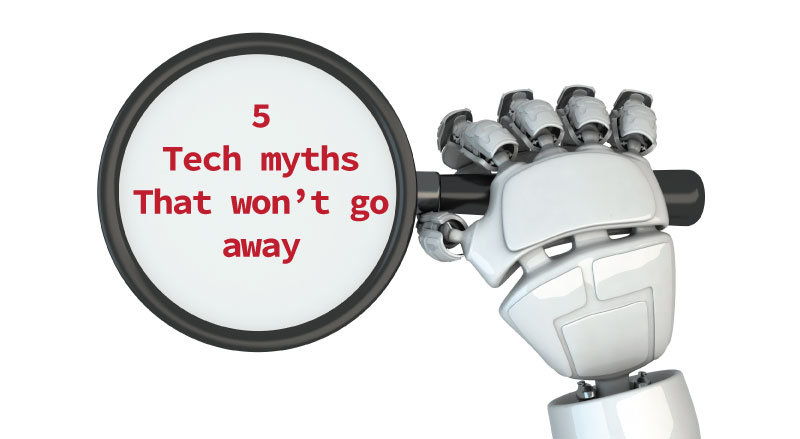
There are lots of misconceptions about how the technology we use every day works. With so much misinformation out there, it’s hard to know if we’re treating our electronic gadgets properly, browsing the internet safely, and making wise purchases. Here are five of the most persistent technology myths that just won’t go away:
Private Or Incognito Browsing Keeps You Anonymous
There’s a misconception that if you’re using private browsing in Safari, or incognito mode in Google Chrome, that your identity will be kept anonymous. In fact, it just means that the browser won’t keep track of your history, import bookmarks, or automatically log into any of your accounts. However, keep in mind that your internet service provider and the websites you visit can still track your activity, so your browsing isn’t truly private. For that, your best bet is to use a virtual private network, or VPN. A VPN encrypts your web traffic, keeping your internet communications secure.
Smartphone Battery Killers
Many smartphone owners frequently keep their phone plugged in overnight long after it has finished charging. Some people believe this damages the battery, but in fact, there is no proof that it actually does. Modern smartphones use lithium-ion batteries, which are smart enough to stop charging once they have reached capacity. Similarly, many people think you should wait to charge your phone until it’s almost dead, but it’s not harmful to plug it in well before the battery is drained. The reason your phone’s battery life diminishes as it ages is because it has already used up many of its charge cycles, not because you’re plugging it in when the battery is already half-full.
You Can Protect Yourself From Phishing Attacks By Typing A URL Into Your Browser
A guaranteed way to have your identity stolen is to click a link inside a phishing email and naively type in your personal information. However, typing in a web address for a trusted site won’t necessarily protect you. You’re still vulnerable to domain name poisoning, or “pharming” attacks, which intercept legitimate web addresses, redirecting the request to a bogus site. Since pharming attacks tend to target the top level page of financial sites, your best defense is to type or bookmark the address of the site’s secure login page, which should begin with https:.
The Best Cameras Have The Most Megapixels
What’s the difference between an 8 megapixel and 12 megapixel camera? Not much, really. Image quality is determined by how much light the sensor absorbs. Since larger sensors come with larger pixels, the larger the pixel the more light it can absorb. It’s really the size of the megapixels that matters most, not the number.
If Your Computer Has Been Hacked And Turned Into A Zombie, You’ll Know It
If hackers turned your computer into a spambot, you wouldn’t necessarily know it. If you’ve got security software scanning outgoing email, you might receive a warning, but malware frequently shuts down your antivirus software and firewall so it can operate unfettered on your system. Many users are in fact oblivious to the infection until their email starts getting rejected since their address is on a spam blacklist, or the FBI is knocking on their door asking why they’ve been launching denial-of-service attacks. So, how can you tell if your computer may have been compromised? If it suddenly becomes sluggish or takes a long time to start up or shut down, it may be infected, and should be scanned for viruses and malware.
In the fast-changing world of technology, these kinds of misconceptions are unfortunately quite common. Hopefully, with a little education, we can put an end to some of these persistent myths and make the technology world a bit better informed.